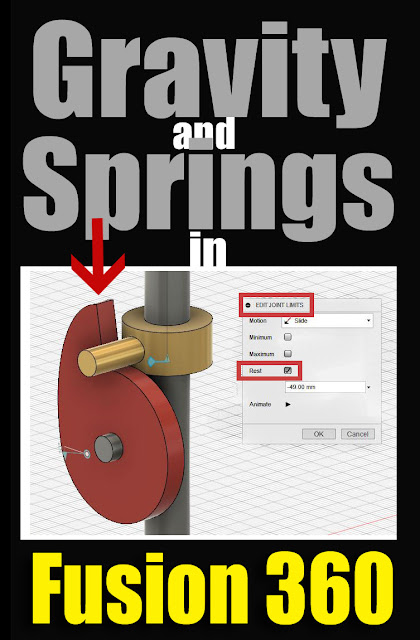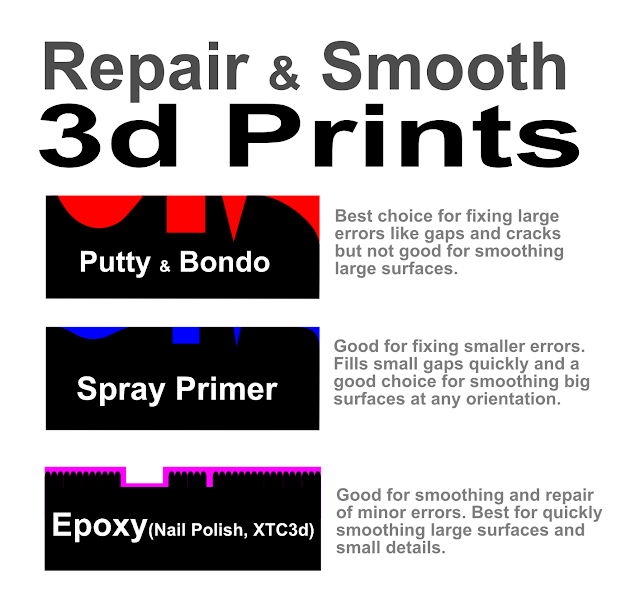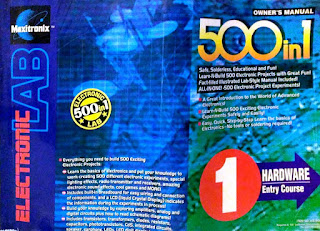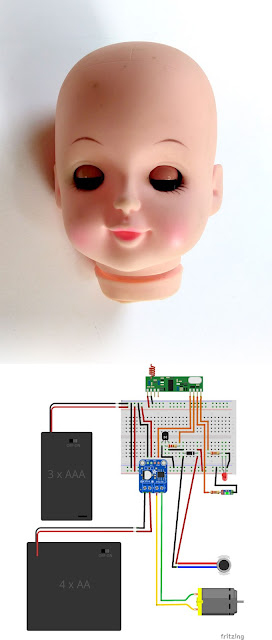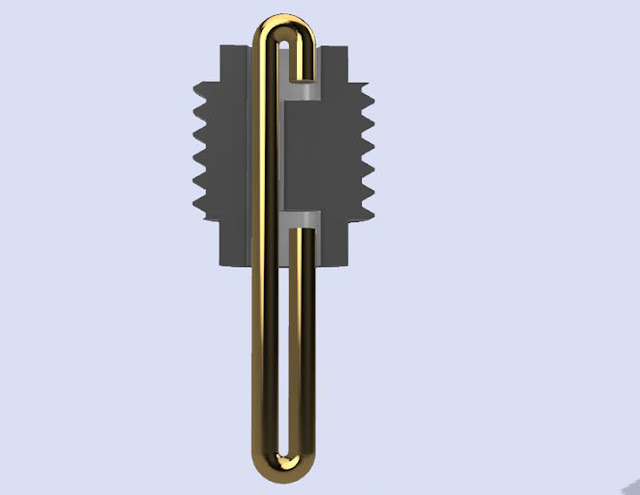An old man died recently. For a brief period in my childhood, measured easily in hours, I interacted with him and his family. They changed the course of my life. It was a small influence, barely more than the butterfly effect. But it mattered and I will always be grateful to them.
An early influence had showed me that you could be a skilled machinist/welder/cabinet maker and still revere beauty and practice creativity. When that influence ended I was left in a culture that did not value artistic creativity, especially in males. No guidance or instruction was available for visual artists between the finger painting stage and the high school drafting class. In between, you were completely on your own.
Without an adult to encourage me I was soon convinced there was something seriously wrong with me for wanting to create beauty or simply to draw. I understood the local social rules (universal as far as I knew) and the costs of breaking them. I never stopped drawing, but I did keep my drawings secret. It sucked.
Then one day this bearded, long-haired wild man showed up (think Willie and Waylon meets Page and Plant). I guess I hadn't hidden my drawings well enough after all because an adult said, "He draws too." That was amazing news, unprecedented and a little scary. There were two of us out there.
Except for the hair and the drawing, this person appeared completely normal. He could build and fix and operate machinery like other high-valued local people - and he could draw. Men liked him, the ladies loved him. He also painted and played musical instruments. He had been to far away places and hung out with famous people yet still fit in where I grew up... and he could draw - like me, he could draw.
Eventually I worked up the courage to show him one of my drawings. And do you know what he did? It wasn't what I expected, not what other adults did.
He did not praise me, he did not patronize me and he definitely did not pity me. He did not fawn over my pitiful attempts at drawing, he did not ridicule their childish character, and he did not caution me about wasting my life in such pursuits.
He showed me how to make a better line.
He taught me that you could lay the pencil on its side and vary the pressure or speed to create different effects. He explained that, no matter how hard I tried, I would never get dark values with a 2H pencil - that it wasn't my fault, that I had to go get myself a 6B because it was the appropriate tool. He did it all without making me feel like a child or stupid in any way. Not like a peer exactly, but like drawing was normal.
Maybe I wasn't as malformed as I had been led to believe.
A few days later he showed me hatching and cross-hatching techniques. Yes, a grown man sat down with a kid and took the time to cover several sheets of paper with different hatching techniques -- kind of like I did but with a lot more skill and confidence. He explained that it only took a few hundred hours to learn how to do it that well. Wait, a grown man had used all those hours just to get good at drawing and had survived? This was in direct contradiction to the local belief that drawing was a waste of time. I wasn't sure what to think by that point, but maybe there was hope for me after all.
Those two experiences (30 minutes total) would have been enough to make a difference in my life. Just knowing that there was one other flesh-and-blood person out there who drew for their own edification would have helped me. Getting confirmation that there were physical techniques to create visual and emotional impact validated all my previous efforts. Luckily for me, this man's entire family was like that. They were all skilled creators, artisans and crafters who worked in a variety of materials and fields - yet were otherwise totally normal.
Eventually, I wound up hanging out at the family's luthier shop. I didn't realize it at the time, but their work was kind of semi famous. Unless you are an aficionado, you may no longer recognize their name. But most of you would definitely still recognize the names of the people who do know about them.
None of that mattered to me. What mattered to me was that they worked to create beauty and they treated me like I was normal. Drawing was apparently just the tip of a huge creative iceberg. There were all kinds of ways to create.
In fact, the shop was filled with other men I recognized from the community. Well respected, upstanding members of society. But while they were in the shop they talked freely about shapes and curves and contours and tone and timbre. They worked hard, even struggled, to get materials to behave and adopt the shapes they wanted. The shop had specialized tools to make all those shapes - seemingly hundreds of specialty tools hanging from every wall and ceiling along with the half-completed skeletons of instruments and the stacks of raw wood in every corner.
It was a secret society that I had never known existed. I was smack in the middle of it and happy to be there. I was barely tall enough to see the top of the work table but I felt at home. And just like the bearded wild man, those men explained the tools to me and told me how they were used. Each tool had a name and a specific purpose. They all agreed that you needed to put the time in to learn how to use each tool to get the results you wanted. As they told me about the tools and how to use them they also told me about the men who had taught them how to use those tools.
Apparently, this process had been going on for generations. I was not alone and had never been alone.
When these normal looking men were finished with the sawing, planing, scraping, gluing, clamping inlay and staining (and so much more) they had a working musical instrument that was beautiful to look at, to hold and to play. If you could pick it, pluck it, bow it or thump it - one of the people in that shop could probably make one. They would often gather in a group and play music. The music made people feel something. Even the onlookers tapped their feet, danced or sang along. The men caused people to feel something using the very same instruments that they had just constructed out of raw wood. And strangely enough, they seemed to earn a living making and selling beautiful objects that made people feel things.
These men never bragged about it, maybe they didn't think of themselves as creative in the modern egotistical sense. But even as a child I realized that people wanted their work, would pay for the privilege of owning and using it, precisely because the creators cared so much about those shapes and curves and contours and tone and timbre. It was also the reward for putting in all that work to learn tools and techniques over the course of hundreds and hundreds of hours... or years... or even decades.
Today we would probably call it craftmanship. They just called it work. It's just what they did because that's how they did it. They did it that way because that's how they were taught. Sure, they made up new techniques and invented new tools. But that work ethic and attitude has proven to be eternal and universal among all the successful crafters and artists I have met.
For a variety of reasons, I lost access to the bearded Wildman along with his family and their studio soon afterwards. In total, I knew them for oh, maybe the equivalent of a single 40 hour semester. But in that short time I gained a knowledge that has served me well my entire life.
Reacting to beauty and wanting to create it does not make you strange or malformed. Everyone craves beauty. A lot of people want to create beauty. Few are willing to do the required work. People will pay you to create beauty for them. Creating beauty does not make you important. Having a good character is important. You are not the first and you should not be the last to create beauty. Learn from the elders. Teach the young ones. Teach the young ones about the elders. Learn your tools and take care of them. Be kind to each other.
That's a pretty good set of lessons for such a short time. The world wasn't exactly how it had so often been described to me. I had seen and met creators twice now, they all told me the same thing, and they all seemed to live good happy lives. That early influence was correct, the booster shot from the Wildman and luthiers worked and I never doubted the power of beauty again.
I made good use of those lessons and have made my living in a range of "creative professions." I had not given those early experiences much thought until I heard the old man had died. I felt a little guilty because I never properly expressed my thanks to him or his family. Then I learned that my experience was not a singular event. The Wildman's descendants could fill a small crafts fair all by themselves. The family's progeny could fill a large one. Throw in the shop's interns, students and kids who were lucky enough to hang around the work tables and you could fill a small town.
Now, when I work with kids or new creators I try to emulate the Wildman and his family even though social attitudes are very different. YouTube and the entire advertising industry are currently trying to convince everyone that they are already creators before they start the work. But I've noticed something... the kids who respond well to the ways of the Wildman and the luthiers often go on to successful creative careers. The ones who fear work drop away quickly. The ones who dig in and ask for more challenges stay and grow and become better at their chosen craft.
The old man and every creator like him lives on. The tradition continues, the elders pass on their knowledge and leave. The young ones who paid attention and took the lessons to heart live happy creative lives. Eventually, they too grow old and realize it's time to pass on the knowledge from and about their elders. The cycle continues and everyone is better for it. I am grateful to have been a part of it.