The illustrations were for my How to Fix Venetian Blinds tutorial over on Instructables. Nothing needed to be 3d printed, machined or manufactured. I just needed a way to show what the existing objects looked like and illustrate some hand-done repairs..
In the past I would have used a graphic design software like Illustrator or Inkscape. But as I was thinking about how I could do the drawing, I realized something... I could do it quicker and easier in Fusion 360. (Especially the screw threads)
This might not seem like a big deal, but it's the first time a 3d modeling program was easier to use than a vector drawing program. It always bugged me that I could do incredibly complex things with 3d software, but the simplest drawings worked better in an artists software. I often had to redraw a 3d design in 2d to illustrate a point.
 |
| I think the drawing illustrates the concept a lot better than a photograph of the real object. |
With Fusion, I could draw complex geometry like screw threads, apply materials and textures, create a perspective view and a cutaway... all in a matter of minutes. I could explore lots of different views in seconds instead of doing a separate drawing for each view. It would have taken me an hour to do a single drawing in Illustrator, a full day to do multiple drawings. With Fusion, I basically drew one object and "looked at it differently" to create several new drawings. Fusion was a huge time saver..
 |
| This illustration took a few minutes and has a perspective view of a screw thread and multiple material textures. |
 |
| But I think a simple photograph illustrated the concept and process just as well as the drawing. |
Fusion 360 will never replace Illustrator or even Inkscape for most applications. But I'm really happy that I have free access to a program that allows me to create sophisticated technical sketches so quickly. And when you combine the powers of Fusion and Illustrator you could do some very helpful drawings. So I'm really happy.
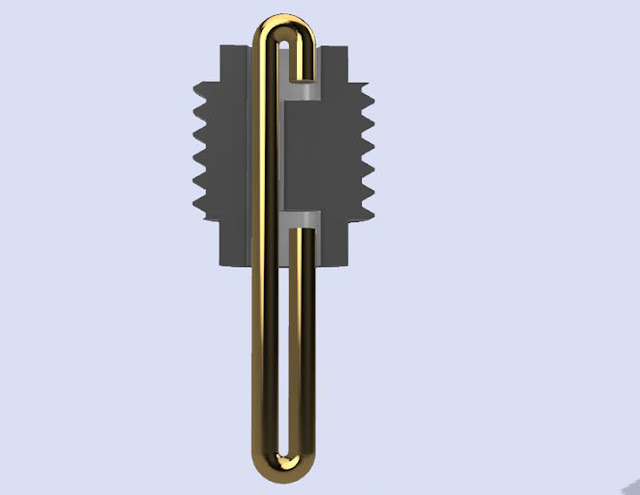
No comments:
Post a Comment