HSB stands for HUE---SATURATION---BRILLIANCE and is just another way to represent the colors for NeoPixel code. I have used the RGB (red, green, blue) mode for so long the HSB mode threw me for a loop until I drew myself a picture of how it works.
I would have probably never used HSB unless Adafruit's amazing Circuit Playground board started using HSB as its beginner-friendly color mode. Now, Microsoft's MakeCode visual programming platform also offers HSB as an alternative to RGB. So I had to learn it.
I have used RGB, CMYK and even LAB color spaces in Photoshop and Illustrator, but had always avoided HSB for some reason. So I originally felt that HSB didn't give me the precise control I was used to. However, after using it for a while I have come to like it.
Being able to set a basic color with a single number, and modify its intensity with a second (and third) number is a quick and slick method. I might not be able to get the perfect sick-acid-green or a eye-popping-pink-gold with a single color number, but honestly, I don't need to for most of my applications. The 256 mixtures of primary color duos gives me enough choices for most basic applications. And it's certainly simpler for beginners.
I was so used to mixing color in RGB and CMYK modes that I thought it was simple. Then I watched some new users struggle to make the color they wanted. It was painful just to watch and I remembered how confusing and complicated it really is. Suddenly, the HSB mode made perfect sense to use as the default color mode.
Basically, the HSB model mixes from:
- pure red,
- adds some green to make yellow,
- then subtracts red to get pure green,
- adds some blue to get blue-green,
- subtracts green to get pure blue,
- adds red to get purple,
- and subtracts blue to return to pure red
As an Amazon Associate I earn from qualifying purchases.
Shop through our Amazon links to help support this site.
Shop through our Amazon links to help support this site.
Also find me on:
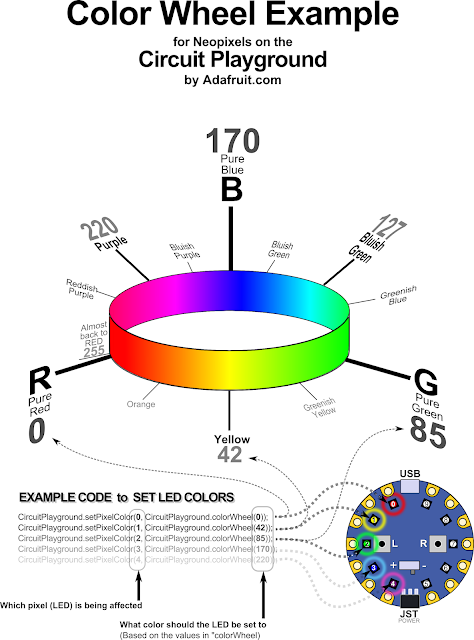

No comments:
Post a Comment