There is very little non-structural plastic in the design. That's not usually an important consideration in my jewelry making --- in fact, I get way too elaborate with both structure and decoration.
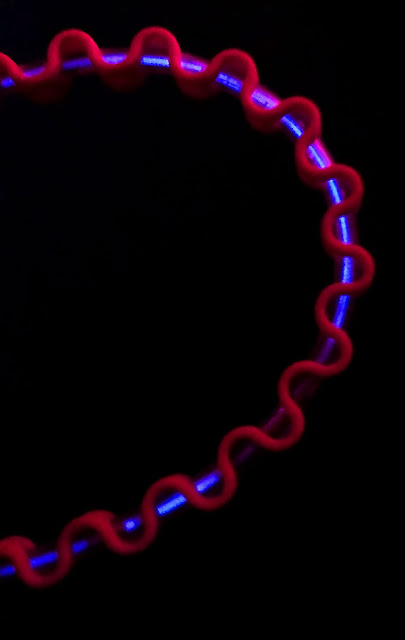 |
| The EL-wire loses some of linear appearance thanks to the undulating repeating pattern |
But when I design something as a 3d print I tend to think more like an engineer. So the simple design is pleasing to me because it means I found a basic concept that works. I like it when the most basic form works with no extra parts or decoration needed.
Or maybe I'm just happy because I like it even without a single gear or wing or key or even an antiqued brass raven skull. Not everything has to be Steampunk.
This first-test version is a simple sine-wave-shaped 3d print. The EL-wire runs through a series of holes in the center of the wave faces. This holds the EL-wire in place with friction. And it breaks up the linear shape of EL-wire visually.
 |
| The EL-wire runs down the center of the sine wave shaped 3d-printed bracelet. |
It's also textured and bright enough (bright pink plastic) to look fun and read well in daylight. It's comfortable to wear and durable. Not bad for a first test of concept.
(Also check out my EL-wire party night light project)
I know these early devstage pics aren't the best, so I'll try to find the actual objects again and grab some better images soon.



